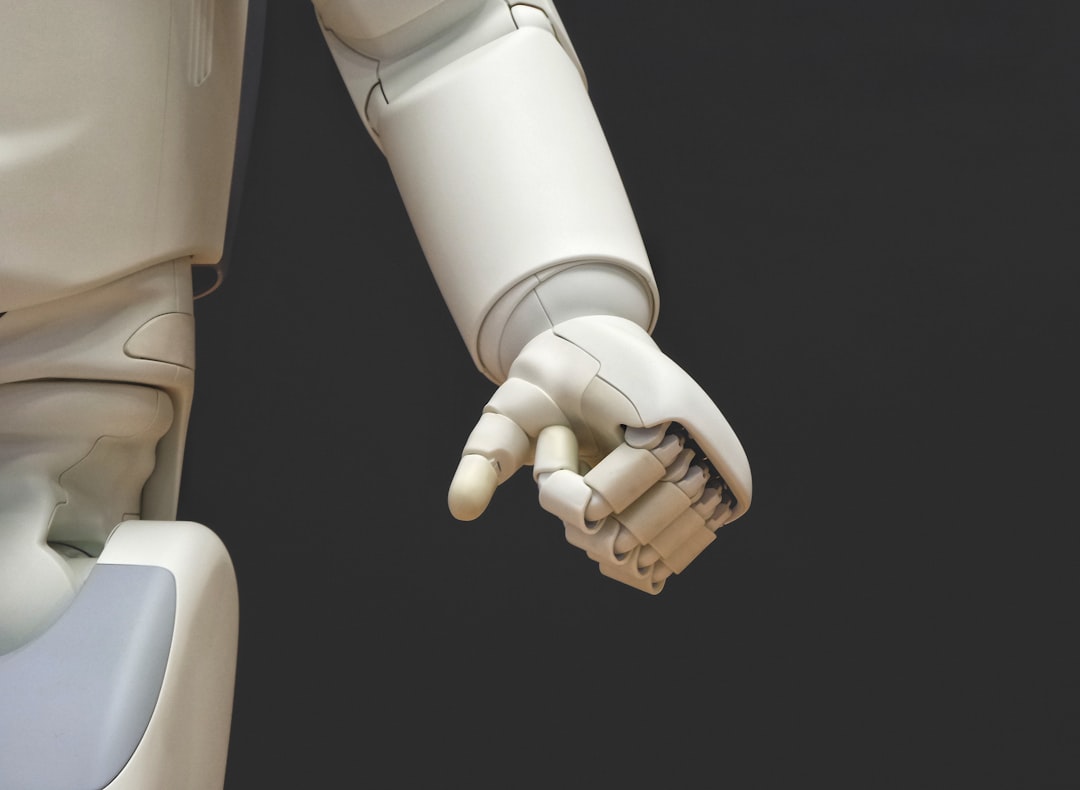Introduction: Understanding Offsite Backup
Have you ever considered the implications of losing all your operational and strategic data in one catastrophic event? Data loss could occur due to a myriad of reasons, ranging from natural disasters to human errors and cyber-attacks, and losing important data could disrupt your operations, decimate your revenues, damage your reputation, and even threaten your organization’s existence.
Enter offsite backup, a data protection strategy that involves copying and transferring valuable business data to a location other than the primary site where the original data is stored. Essentially, offsite backup is your business’s safety net, a precautionary measure to ensure the survivability and continuity of your business, particularly in the wake of unforeseen calamities.
Offsite backup plays a crucial role in data protection and disaster recovery. In the event of a disaster at your primary site, an offsite backup system allows you to retrieve your backed-up data, ensuring business continuity. Nevertheless, the process of data backup shouldn’t be an either-or decision between offsite and onsite backup—because they are both integral components of a comprehensive backup strategy.
At ETTE, we understand that data backup and recovery can be daunting and complex. Therefore, we’ve prepared this in-depth guide to demystify offsite backup, emphasizing its role in safeguarding your organization’s valuable digital assets.
Quick Snapshot on Offsite Backup
- Definition: Offsite backup involves copying data and storing it at a different location from your primary data storage site.
- Importance: It provides a secondary data repository, protecting your data against loss from fires, natural disasters, or cyberattacks at your primary site.
- Role in Disaster Recovery and Business Continuity: Offsite backup enables you to restore your data and systems quickly after a disaster, minimizing downtime and ensuring business continuity.
- Offsite vs Onsite Backup: Offsite backup adds an extra layer of protection, as it safeguards your data even if your primary location suffers a catastrophe. Onsite backup provides immediate, easy access to data but can be destroyed in a disaster at the main location.

Benefits of ETTE’s Data Protection Services
Offsite backup solutions are a vital part of any organization’s data protection strategy. They offer a variety of methods to safeguard your data, each with its unique features and benefits. Here’s an in-depth look at the different types of offsite backup solutions and the key features that make them a robust data protection choice.
Different Types of Offsite Backup: Cloud, Tape, Private Cloud, and Cloud-to-Cloud
Offsite backup solutions can take several forms, each suited to specific business needs and data-creation habits.
- Cloud Backup: This involves transferring backups directly to public cloud providers like AWS, Microsoft Azure, or Google Cloud platform. It offers scalability, accessibility, and cost efficiency.
- Tape Backup: Here, production data is backed up to a media device, typically a tape, which is then transported and stored offsite. This method is more traditional and may be preferred by companies with large volumes of data.
- Private Cloud Backup: This requires an in-house private cloud or dedicated backup solutions, offering offsite backups to a cloud of their own or operating as hosting providers to transfer your backups to the private cloud.
- Cloud-to-Cloud Backup: This involves backing up data from one cloud environment to another, providing an extra layer of protection.
Key Features of Robust Offsite Backup Solutions
A robust offsite backup solution should offer a range of features to ensure comprehensive data protection. Here are some key features to look for:
- Automated File Sync and Sharing: This feature allows for the automatic synchronization of data across different platforms, ensuring that your backups are always up-to-date.
- Disaster Recovery as a Service (DRaaS): This is a solution that provides quick recovery of your data in the event of a disaster, minimizing downtime and business interruption.
- Hybrid Backup Solutions: These combine local and cloud backup, enhancing data protection and recovery capabilities.
- Data Backup File Compression: This helps optimize local and cloud storage by reducing the size of backup files.
- Offsite Backup Replication: Replicating offsite backups to other geographical regions minimizes data loss and protects user data.
- Cybersecurity Features: Robust cybersecurity measures help counter potential data breaches and fortify online backup copies.
- Data Audit and Cleanup: This service prepares and optimizes your data for transfer to an online backup platform.
Advantages of Offsite Backup Solutions
Offsite backup solutions offer numerous advantages that make them an excellent choice for data protection:
- Protection from Disasters and Cyberattacks: Offsite backups are safe from natural disasters and cyberattacks, offering a reliable solution to restore your systems to a pre-disaster or pre-ransomware status.
- Cost and Resource Efficiency: Cloud-based offsite backup solutions save money and resources by eliminating the need for physical storage and manual backup processes.
- Accessibility and Scalability: Backups stored in the cloud can be accessed from anywhere, providing flexibility and scalability as your business grows.
- Enhanced Data Security: Offsite backup solutions, especially those offering encryption and other cybersecurity features, provide a high level of data security.
At ETTE, we understand the importance of data protection, and our data backup services are here to help you safeguard your crucial information. Our expert, Lawrence Guyot, is always available to guide you through the process and provide advice tailored to your specific needs.
Best Practices for Implementing Offsite Backup
Following best practices for implementing offsite backup can mean the difference between a minor inconvenience and a catastrophic data loss. Here are some key approaches to consider in your offsite backup strategy.
The 3-2-1 Backup Rule Explained
The most fundamental rule in securing your data is the 3-2-1 backup rule. This rule suggests that you should have three copies of your data, stored on two different types of media, with one copy stored offsite. This strategy provides a fail-safe against various types of data loss scenarios from hardware failure to natural disasters.
Importance of Data Encryption in Offsite Backup
Data encryption is a critical layer of security to protect your data from unauthorized access, both during transit and when stored offsite. At ETTE, we use enterprise-grade encryption to ensure your data is safe from cyber threats. Whether you’re a small non-profit or a large enterprise, data encryption should be a non-negotiable aspect of your offsite backup strategy.
Choosing the Right Backup Method for Your Business
Choosing the right backup method for your business depends on the size of your data and the speed at which you need to recover it. Options include mirror imaging, incremental, and differential backups. Remember that a mixture of these methods often provides the most comprehensive protection. For instance, Acronis Cyber Protect offers a hybrid approach that integrates backup, disaster recovery, and protection against malware and ransomware.
The Necessity of Regular Backups
Regular backups are vital to minimizing data loss. The frequency of backups should align with how often your data changes. For some businesses, daily backups may be necessary, while others might suffice with weekly or monthly backups. We recommend a minimum of daily backups for most organizations. ETTE’s data protection solution can continuously back up your data, ensuring minimal data loss between backups.
Backing Up Endpoints and BYOD Devices
Finally, it’s important to remember that crucial data isn’t just stored on your primary servers. Endpoints (like desktop computers) and Bring Your Own Device (BYOD) devices such as laptops, smartphones, and tablets often contain important data that needs to be backed up. We highly recommend a solution that automatically backs up data on these devices.
In conclusion, offsite backup is a critical part of a comprehensive data protection strategy. By following these best practices, you can ensure your organization’s data is secure and available when you need it most. At ETTE, we’re committed to helping you implement the most effective offsite backup solutions for your specific needs.
Conclusion: Ensuring Business Continuity with Offsite Backup
Offsite backup is not just a safety measure for your data but a vital tool for ensuring business continuity. Regardless of the scale of your operations, securing your data with offsite backup is a strategic move that can save your organization from potential loss and downtime. At ETTE, we prioritize your business continuity, and we understand that a robust offsite backup solution is an integral part of achieving this.
The Role of Offsite Backup in Business Continuity
Business continuity is the ability of an organization to maintain essential functions during, and after a disaster has occurred. Offsite backup plays a critical role in this aspect. In the event of a disaster, whether it’s a natural calamity, a cyber-attack, or human error, an offsite backup ensures that your data is safe and readily available for restoration. It provides a safety net that allows your operations to continue with minimal disruption. As we’ve mentioned, cloud providers follow best practices when it comes to security, ensuring your data is secure and accessible when you need it most.
How Offsite Backup Complements Disaster Recovery Plans
A disaster recovery plan outlines how an organization will respond to a disaster to minimize its impact. It involves a set of policies, tools, and procedures to enable the recovery or continuation of vital technology infrastructure and systems following a disaster. Offsite backup is a key component of any disaster recovery plan, serving as an insurance policy for your data.
If your primary server is compromised, your offsite backup allows you to restore your data and resume operations as quickly as possible. This is akin to having a fireproof safe that protects your most valuable documents from a blaze. Offsite backup effectively complements your disaster recovery plan by providing a robust and reliable data protection strategy.
The Future of Offsite Backup: Trends and Predictions
The future of offsite backup is promising. As businesses increasingly appreciate the value of data and the risks associated with data loss, the demand for offsite backup solutions is expected to rise. The trend is moving towards more automated, secure, and scalable solutions. Cloud-based offsite backup, in particular, is expected to grow in popularity due to its cost-effectiveness, scalability, and ease of access.
At ETTE, we stay at the forefront of these trends, providing advanced offsite backup solutions tailored to your specific business needs. We understand the critical role of offsite backup in ensuring business continuity and are committed to offering solutions that provide maximum protection for your data.
Looking to the future, we believe that offsite backup will continue to evolve in line with technological advancements and changing business needs. However, the core principles of data protection, accessibility, and cost-effectiveness will remain the same. We invite you to explore more about our services and how we can help secure your business’s future with offsite backup solutions.
Secure your business’s future with offsite backup solutions. Trust us to be your partner in this journey.