90 min industry SLO Target
Comprehensive IT Solutions for the DC Area
Don’t let operations slow by ineffective IT systems. At ETTE, we elevate your business through targeted and proactive IT solutions. Build your digital infrastructure, empower your communication systems, and protect crucial data by partnering with one of the DC region’s most trusted information technology firms.
Our Office
5335 Wisconsin Ave. NW
Suite 440
Washington, D.C., 20015
Our Social Media :

Your Integrated IT Partners
Technology is the backbone of modern business today. The health of your technology infrastructure can determine whether your business remains agile or faces bottlenecks that cost you time and money.
We partner with businesses throughout the DC area to identify the IT pain points hamstringing your operations. Consistent, proactive support allows us to not only address existing challenges, but to build fully integrated systems that allow your business to hum.
Industry-Leading Response Processing
Normal Priority Requests
Urgent Priority Requests
20 min industry SLO target
Hear from Satisfied Clients
Client
ETTE has proven itself time and again in support of our company's IT system. Their dedication and support go beyond just the technical but are exemplified in their customer service.
Client
ETTE has been very supportive of our staff as we have transitioned to remote working. They are available to resolve issues promptly. I appreciate all of the technicians assistance.
Client
ETTE is the best IT services provider that I have ever dealt with, hands down. Their techs are not only very knowledgeable and competent, but they are also responsive, and accommodating.
Client
Our organization is one of the clients of ETTE. They have been really helpful in managing our computers both onsite and online. The professionals who have been assisting us are very knowledgeable.
Client
The ETTE Service Approach
- IT Support
- IT Expertise
- Super Fast Service
IT Support
We’re your IT partners, here when you need us. From proactive prevention to daily support and emergency assurance, we ensure your IT systems are ready for anything that comes.
7-7 Support
Persistent system support Monday-Friday.
Emergency IT
Quick IT solutions when you need it.
IT Expertise
Our team brings decades of experience to the IT space, leveraging our knowledge to deploy IT solutions across your complete technology infastracture.
Trusted Track Record
We've built trust that matters with our clients.
Proven Experience
We bring over 23 years of IT experience.
Super Fast Service
The ETTE team is capable of rapidly deploying managed IT solutions, whether you need a simple fix or an entire system overhaul.
Rapid Response
Our team takes quick response times seriously.
Precise Solutions
We're experts at quickly identifying problems.
IT Solutions That Help You Stay Agile
Don’t let outdated IT infrastructure limit your business potential. Reach out today to get started.

"The ETTE team was fast, responsive, and helpful. I had struggled for hours on something that it took half an hour with the skilled support team at ETTE to solve. Definitely recommend!"