iOS software updates introduce new features that let you do even more with your iPhone, iPad, or iPod touch. Be sure to keep your devices up to date so that you don’t miss out on the latest features.
Before you update
Back up your device to iCloud.
Update your device wirelessly
- Plug in your device to a power source.
- Tap Settings > General > Software Update.

- Tap Download and Install. Updates might download automatically while your device is connected to Wi-Fi and a power source.
- Tap Install, or tap Later to install the update later. If you use a passcode, you’ll need to enter it before installing the update.
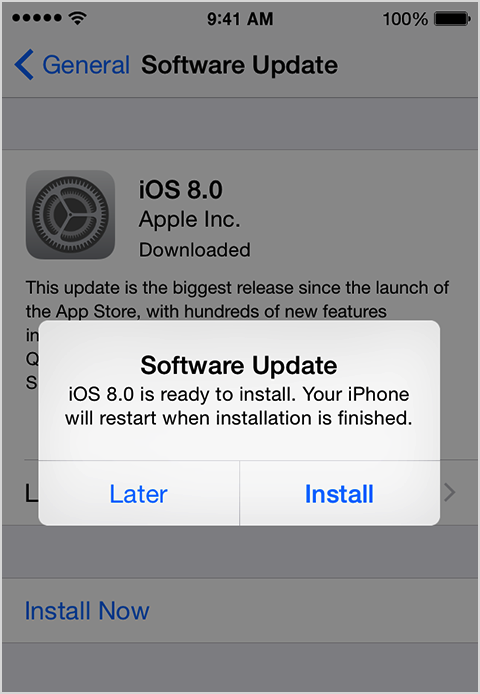
If you have any questions or are running into problems updating your device(s), please reach out to helpdesk@ette.biz
