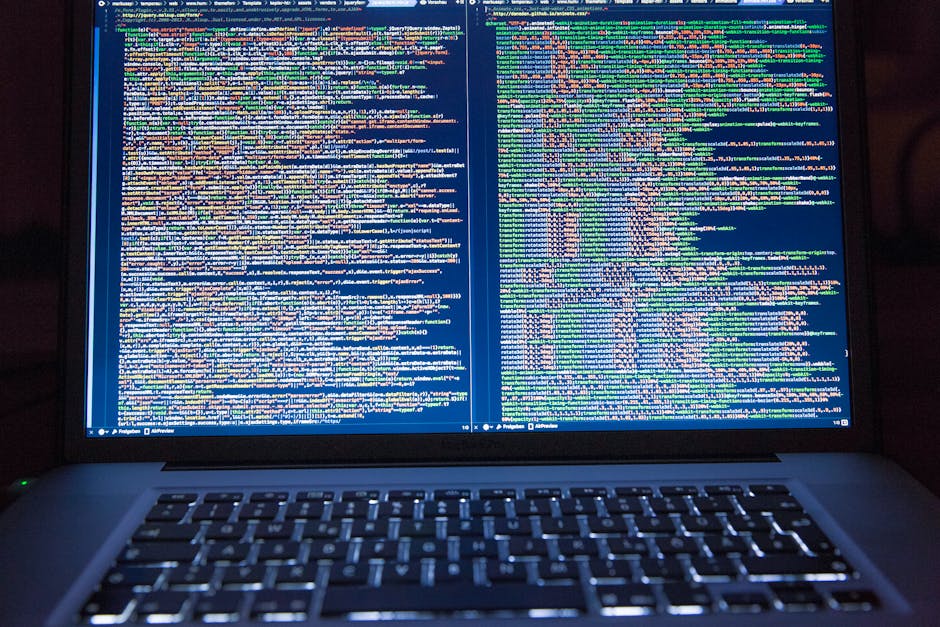Introduction
Have you ever questioned the safety of your organization’s vital data in the face of unexpected disasters? Data is the lifeblood of any organization, and losing it can mean the end of a business. One of the most effective strategies to protect your files, emails, documents, and databases is the use of data backup and recovery software.
Importance of Data Backup and Recovery Software
This software not only safeguards your crucial information from accidental deletion, system failures, and malevolent actions like ransomware attacks, but also offers a lifeline in terms of swift and effective data recovery when needed. Since you never know when a disaster might strike, secure and efficient storage, backup, and recovery of your digital assets should be uppermost on your list of organizational priorities.
The Role of Third-Party Software in Data Backup and Recovery
To make this process easier and ensure top-notch security for your data, many businesses are turning to third-party data backup and recovery solutions. These are specialized programs designed to perform a dual role: creating copies of your essential data (backup) and retrieving usable data from backups (recovery) following data loss.
Criteria for Selecting the Best Data Backup and Recovery Software
When contemplating which solution to adopt, you must take into account the capacity of the software to handle your volume of data, the cost-effectiveness, the ease of use, the compatibility with your existing systems, and most importantly, the security features offered to ensure your data’s privacy.

To find the solution that concludes your search for the best data backup and recovery software, we’ve compiled a list of the top 10 software of 2023 available. In the sections that follow, each software will be dissected for its pros and cons, unique features, and general usability, allowing you to make an informed choice.
- Recoverit Data Recovery
- Cobian Backup
- Paragon Backup & Recovery
- FBackup
- Google Backup and Sync
- Wondershare UBackit
- FileFort Backup
- BackUp Maker
- DriveImage XML
- COMODO Backup
Stay tuned as we journey into high-quality data backup and recovery solutions that will enhance your business continuity strategies and foster peace of mind in safeguarding your organization’s most valuable resource — its data.
ETTE’s Data Backup Solutions
The rapidly advancing digital world necessitates robust data backup and recovery software. Let’s dive into a detailed review of the top ten solutions to help you make an informed decision.
Recoverit Data Recovery: Pros, Cons, and Unique Features
Recoverit Data Recovery comes with a host of features that specialize in restoring lost, deleted, or formatted files from any storage device. Pros include a high recovery rate and the ability to recover over 1000 types and formats of data. However, the free version has limited data recovery capacity.
Cobian Backup: Pros, Cons, and Unique Features
Cobian Backup is a comprehensive software that enables users to schedule and automate their backups. It can perform full, incremental, and differential backups. The downside is that it lacks a disaster recovery option.
Paragon Backup & Recovery: Pros, Cons, and Unique Features
Paragon Backup & Recovery offers a user-friendly interface, and it supports a variety of file systems. It provides customizable backup options and advanced settings. However, its free version doesn’t offer technical support.
FBackup: Pros, Cons, and Unique Features
FBackup is a reliable backup software that can back up open files and can run either manual or automatic backups. It allows for backup on local, network, or removable drives. The downside is that it doesn’t support encryption for backups.
Google Backup and Sync: Pros, Cons, and Unique Features
Google Backup and Sync allows users to store and sync files easily across devices. It has an easy-to-use interface and offers 15GB of free storage. However, it lacks advanced backup features and requires a Google account.
Wondershare UBackit: Pros, Cons, and Unique Features
Wondershare UBackit is a comprehensive data backup software that can backup partitions, disks, and specific files or folders. It supports encryption for data security, but the free version has limited features.
FileFort Backup: Pros, Cons, and Unique Features
FileFort Backup offers an easy-to-use interface and can back up to a variety of locations, including CD/DVD/Blu-ray. However, it lacks advanced features like encryption and incremental backup.
BackUp Maker: Pros, Cons, and Unique Features
BackUp Maker provides customizable backup options and supports a variety of backup destinations. It allows for simple file selection, but it lacks advanced features like disaster recovery.
DriveImage XML: Pros, Cons, and Unique Features
DriveImage XML can back up system partitions to another drive. It allows for saving backup files on a local or external drive or network folder. However, it doesn’t support encryption or password protection.
COMODO Backup: Pros, Cons, and Unique Features
COMODO Backup can back up various files and supports multiple storage destinations. It can also create CBU, ZIP, or ISO files. However, it lacks some advanced features like incremental backup and scheduled backup.
As Lawrence Guyot, our expert at ETTE, states, “The choice of the right data backup and recovery software greatly depends on the specific needs of your organization. Understanding the pros, cons, and unique features of each software solution can guide you in making an informed decision” .
How to Choose the Best Data Backup and Recovery Software for Your Business
After exploring the top 10 data backup and recovery software, you might wonder how to choose the best one for your organization. At ETTE, we believe the best choice depends on your organization’s specific needs. To guide you in making an informed decision, we have outlined several key factors to consider.
Checking the Company’s Reputation
First and foremost, consider the reputation of the software company. A reliable and reputable provider should have a track record of positive user reviews, robust customer support, and a strong commitment to data security. Conduct a thorough background check to assess the company’s credibility, competence, and customer satisfaction.
Noting the Backup and Recovery Capabilities
Next, assess the backup and recovery capabilities of the software. A high-quality backup solution should offer features like real-time or continuous backup, versioning, and image backup or imaging. For instance, a feature like real-time backup can ensure that your data is backed up whenever it changes, providing an immediately available copy of rapidly changing data sets.
Ensuring Compatibility with Current Systems
The chosen software should be compatible with your existing systems and infrastructure. This means it should work seamlessly with your operating system, software applications, and hardware. It’s also worth considering whether the software supports backup to various destinations, such as local storage, network drives, or cloud storage.
Verifying Scalability
Scalability is another crucial factor. The right data backup and recovery software should be able to grow with your organization. Whether you’re a small non-profit or a larger enterprise, the software should be able to handle increasing amounts of data and more complex backup needs over time.
Requesting On-Site, Remote, or Hybrid Support
Finally, consider the level of support offered by the provider. A high-quality software solution should come with robust customer support, preferably with multiple channels of communication such as email, phone, and live chat. At ETTE, we understand the importance of reliable support, that’s why our team of experienced IT consultants is always here to help you navigate cloud solutions, ensuring your chosen data backup service meets your needs and drives growth for your organization.
The right data backup and recovery software is not just about the features it offers but also about how well it aligns with your organization’s unique needs and objectives. By considering these critical factors, you can make a well-informed decision that ensures your valuable data is protected and accessible when you need it.
Conclusion
Recap of the Top 10 Data Backup Solutions
We’ve explored the top 10 data backup and recovery software solutions, each with its unique capabilities and advantages. From Recoverit’s comprehensive file recovery features to COMODO Backup’s disk imaging capabilities, these software solutions provide a range of options to cater to various backup needs.
Whether it’s Cobian Backup’s task scheduling features, Paragon Backup & Recovery’s partitioning capabilities, or Google Backup and Sync’s seamless integration with Google Drive, these software solutions offer unique features that make them stand out in the crowded data backup and recovery market.
While some solutions like FBackup and FileFort Backup are known for their user-friendly interfaces, others like Wondershare UBackit and BackUp Maker are favored for their advanced backup capabilities. Yet, others like DriveImage XML offer a balance of both simplicity and advanced features.
The Importance of Regular Data Backup and Recovery
The importance of regular data backup and recovery cannot be overstated. Data loss can occur due to various reasons, from hardware failure and human error to cyberattacks and natural disasters. An effective backup system is crucial to ensure business continuity and to protect against such threats.
As we’ve discussed earlier, regular data backups are the unsung heroes of disaster recovery, allowing businesses to minimize downtime and restore their operations swiftly in the event of data loss. They also play a crucial role in building customer trust and ensuring compliance with various industry regulations.
Final Thoughts on Choosing the Right Data Backup and Recovery Software
Choosing the right data backup and recovery software is not just about selecting the software with the most features. Instead, it’s about finding a solution that aligns with your organization’s unique needs and objectives. Cost, security, scalability, and user experience are all critical factors to consider when making your choice.
At ETTE, we understand the importance of reliable data backup and recovery solutions. That’s why our team of experienced IT consultants is always here to help you navigate these complex choices, ensuring your chosen solution meets your needs and drives growth for your organization.
The right backup service should not only protect your data but also be easy to use, affordable, and supported by a reliable team. When armed with the right information and guidance, you can make a well-informed decision that will ensure your data is protected, no matter what.
For more information about data backup and recovery, check out our guide on how successful businesses backup their data or explore our cloud solutions for advanced data backup services. If you need further assistance or advice on choosing the right data backup and recovery solution for your business, contact us. We’re always here to help!